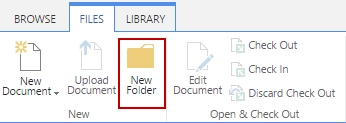Knowledge base
Use the knowledge base to store answers to the most common questions. It is possible that somebody already answered the similar question earlier. You can check knowledge base before answering the question.
Navigate to all tickets using the icon in the navigation bar on the right-hand side of the page:
![]()
You will see two sample category folders “Solutions” and “General”. They were created during HelpDesk installation. You can navigate to any of them and add new articles.
To create a new article click “New”:
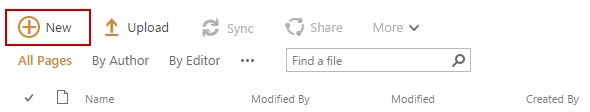
To create a new folder navigate to “Files” tab in the ribbon and click “New Folder”.